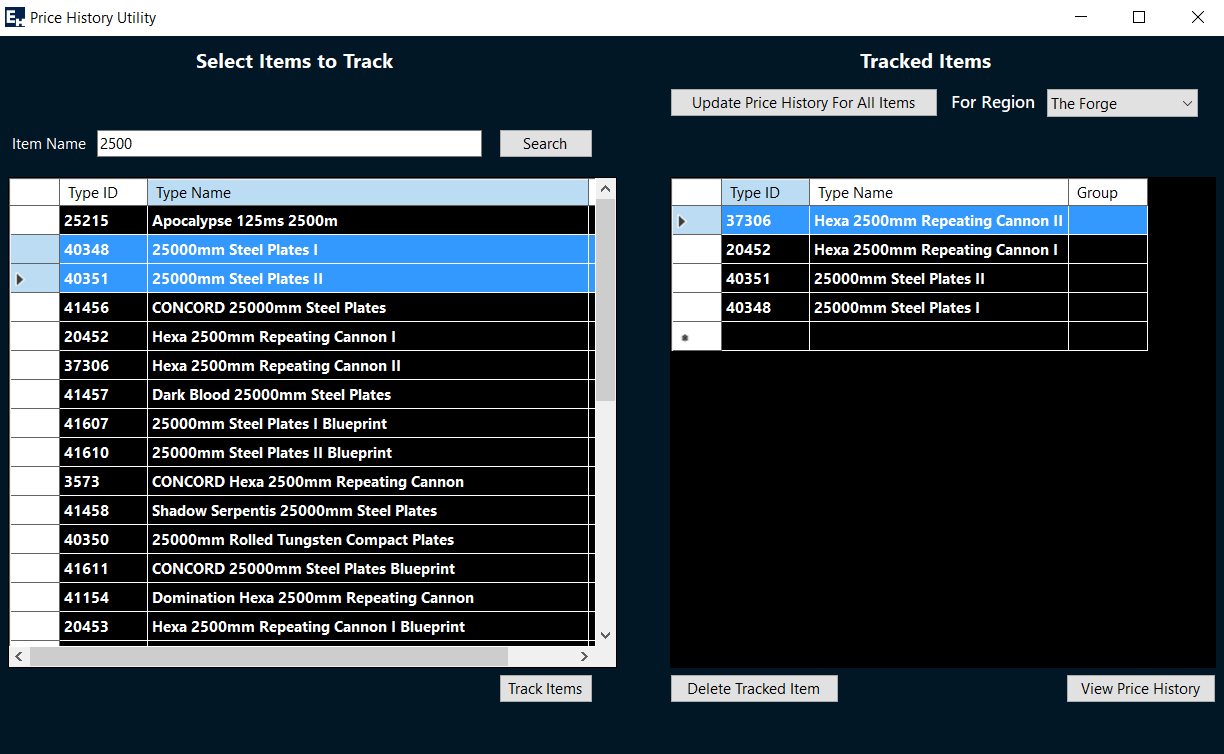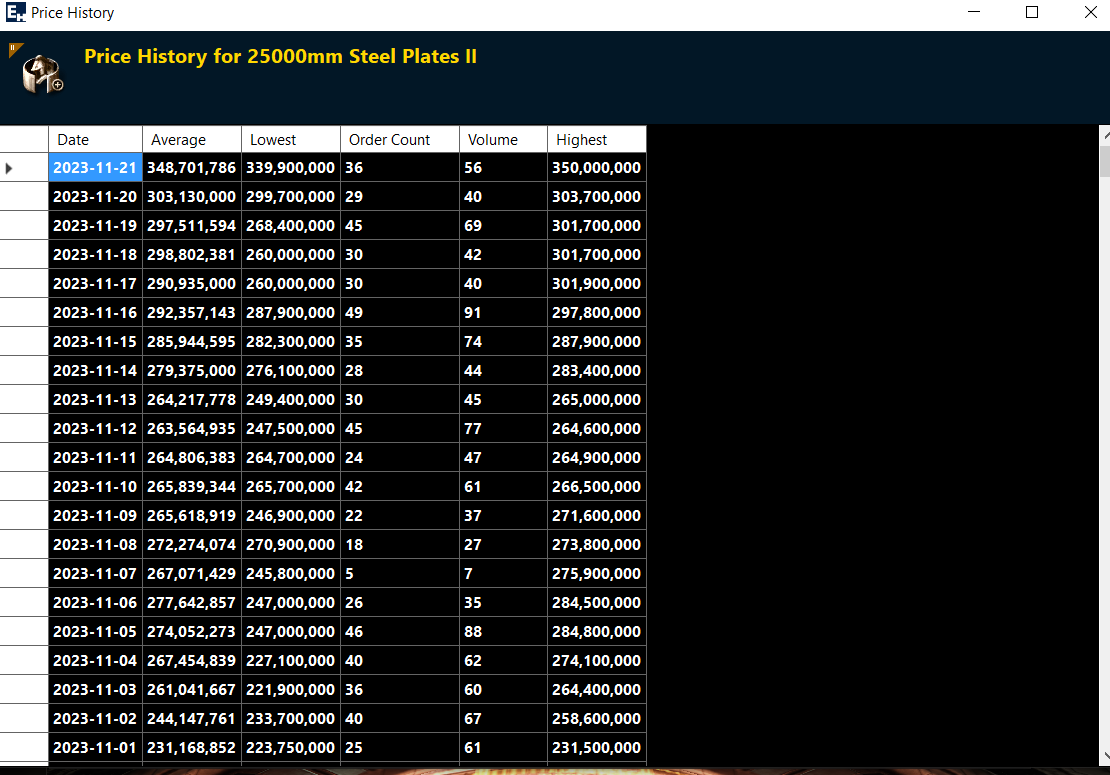Price History Utility
The Price History Utility was one of the features that users requested on the original Reddit thread. The purpose of this utility
is to make tracking the price history of a list of items easier than having to go to the Market Browser,
navigating to the item you want to track, and then viewing the price history on that screen.
On the left side of the screen is a search textbox and results grid and on the right is the items that you currently want to track. On this screen, you can add all of the items that you want to track. Once you do, this list is then saved on your local file system, meaning that you don't have to keep re-selecting these items each time you come back.
Once you've selected all of the items you want to track, or if you are coming back to this screen, the button on the right named "Update Price History For All Items" can be clicked. This will grab the price history for every item in the list on the right hand side of the screen at once for the selected region. If you want to switch between regions, just change the combo. A progress bar will also appear. Most of the time, the progress bar is short lived because the calls are generally quick, but if you add a numerous amount of items, it could take longer and the progress bar will inform you how much we've completed.
If you no longer want to track an item, you can select the row in the grid on the right and then click "Delete Tracked Item".
To view the price history details of an item, highlight it in the grid and then select "View Price History" or you can just double click the item. Please note that I also load the price history of the item for the selected region when you view it so it may take a second to load.
On the left side of the screen is a search textbox and results grid and on the right is the items that you currently want to track. On this screen, you can add all of the items that you want to track. Once you do, this list is then saved on your local file system, meaning that you don't have to keep re-selecting these items each time you come back.
Once you've selected all of the items you want to track, or if you are coming back to this screen, the button on the right named "Update Price History For All Items" can be clicked. This will grab the price history for every item in the list on the right hand side of the screen at once for the selected region. If you want to switch between regions, just change the combo. A progress bar will also appear. Most of the time, the progress bar is short lived because the calls are generally quick, but if you add a numerous amount of items, it could take longer and the progress bar will inform you how much we've completed.
If you no longer want to track an item, you can select the row in the grid on the right and then click "Delete Tracked Item".
To view the price history details of an item, highlight it in the grid and then select "View Price History" or you can just double click the item. Please note that I also load the price history of the item for the selected region when you view it so it may take a second to load.